Perfecting your Profile 101
Creating your profile on social
media sites is the most basic, and arguably the most important aspect of your
online presence. So how can so many people be doing it wrong? As a college
student, I can’t tell you the amount of times I’ve seen avatars with two or more
people in the them, Twitter names consisting of some type of cuss word, or even
banner photos that are far from appropriate. Guy Kawasaki and Peg Fitzpatrick describe
simple and useful tips to creating the perfect profile in their book "The Art of Social Media,"that I will be explaining
in this blog.
Let’s start with the avatar. We
all know the saying, “You never get a second chance to make a first impression.” On social media sites, your avatar is your
first impression. Having several people in your profile picture is simply
confusing and makes it difficult for followers to recognize you. Instead, use a photo of yourself looking
happy and professional. You don’t necessarily have to be wearing business
attire, but Saturday night’s revealing outfit is probably not a smart
selection. Smile, and get rid of the duck face. Making the duck face, or kissy
face, is okay for silly pictures with friends, but for your avatar, choose a
photo with a genuine smile. Kawasaki and Fitzpatrick suggest sticking with one
picture on all of your social media accounts. They claim, “Your picture is your
social media logo, so use the same one everywhere.”
Next, use a screen name or title
that is simple and precise. You want people to be able to find you quickly and
easily. Although I’m sure that we are all capable of coming up with funny and
unique names, it’s important to remember that what’s considered “funny” to our
college friends, may not be considered “funny” to our future employers. Your
first and last name is all you need for a clean and solid screen name.
Lastly, your banner photo is a
place for you to express your interests. Whether it’s a photo of nature, your
family or the Indians stadium, the banner photo is a perfect opportunity to be
creative. Kawasaki and Fitzpatrick warn users that not changing the default
design is a quick way to lose social media credibility. So be sure to keep your
banner current and appropriate.
Follow these simple steps and you
will be on track to having a professional and more effective social media
profile.
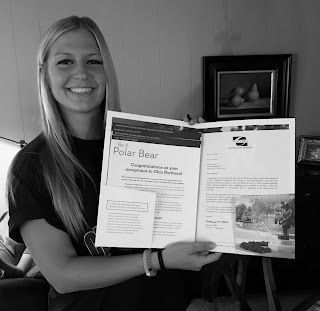

Comments
Post a Comment